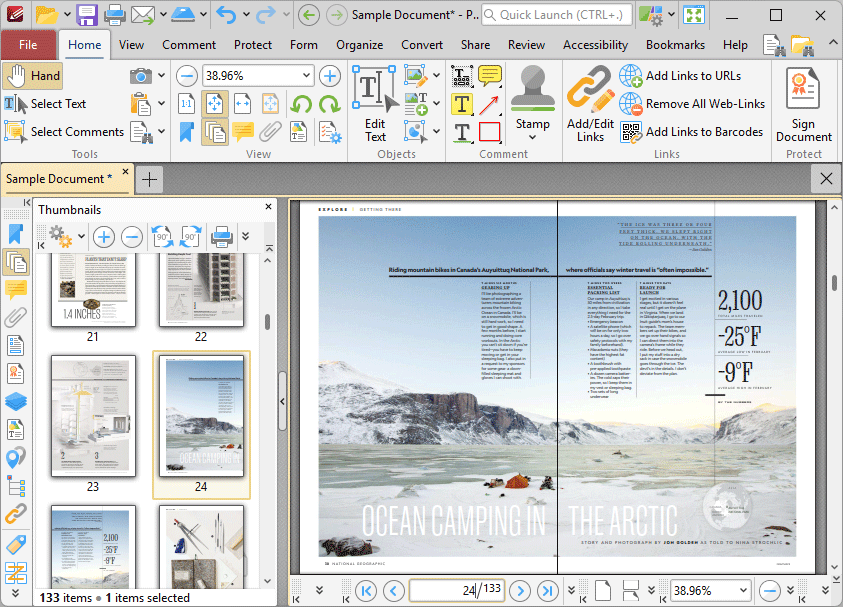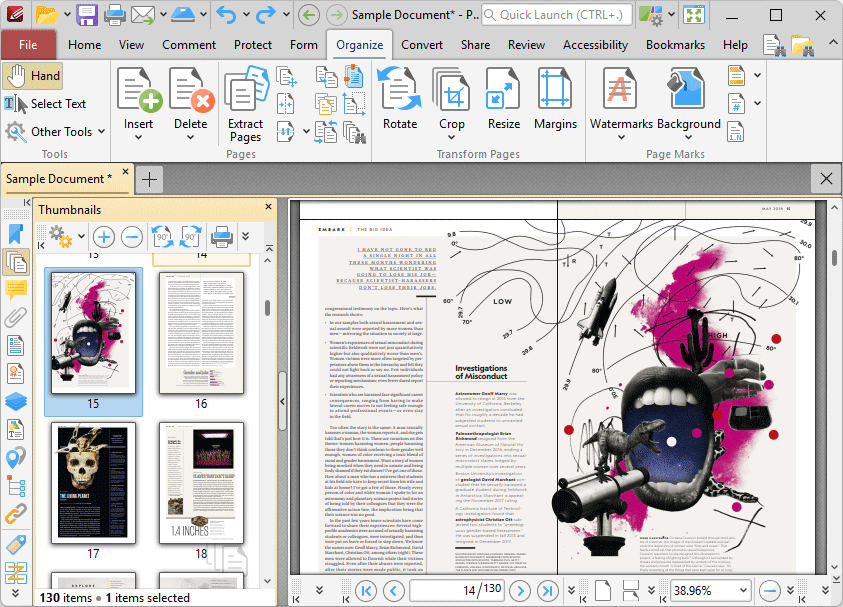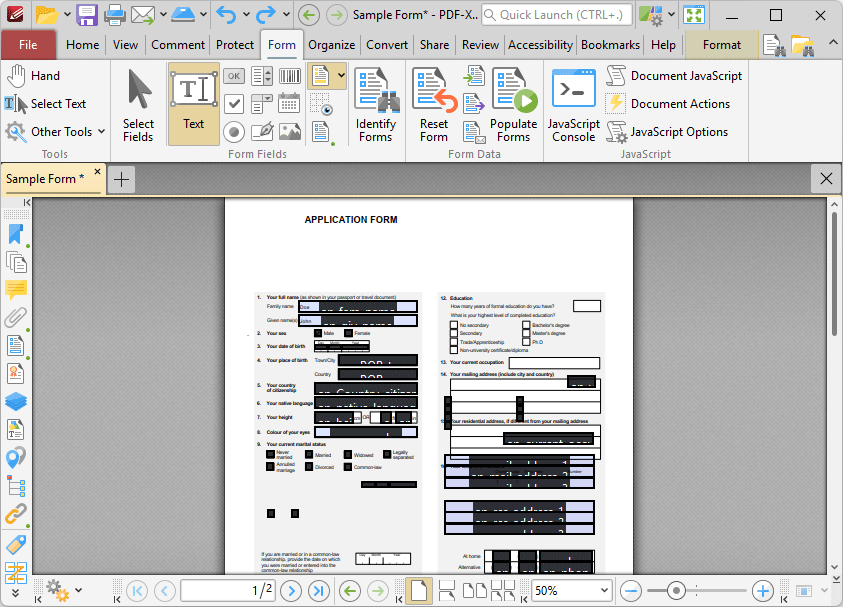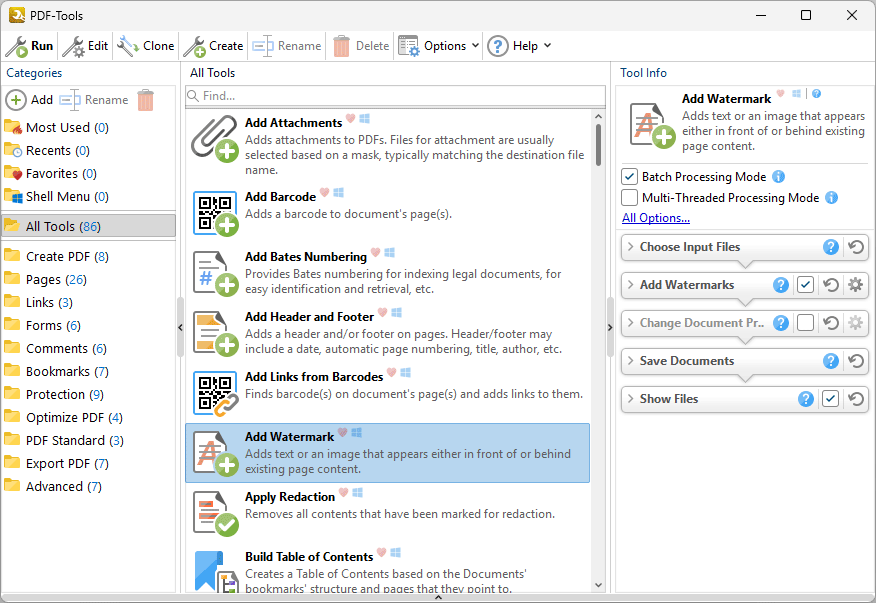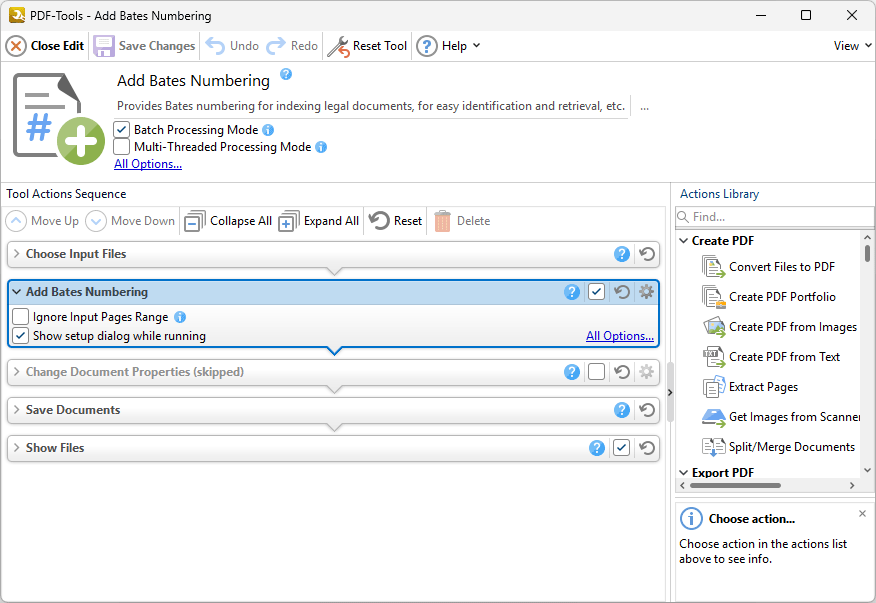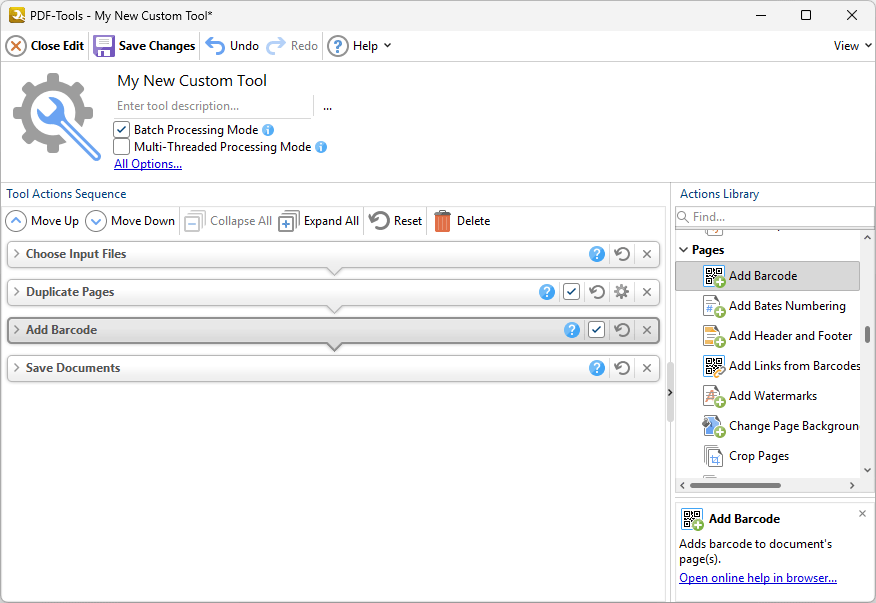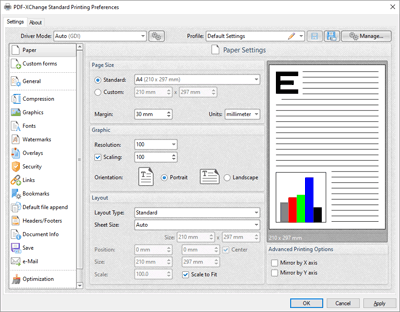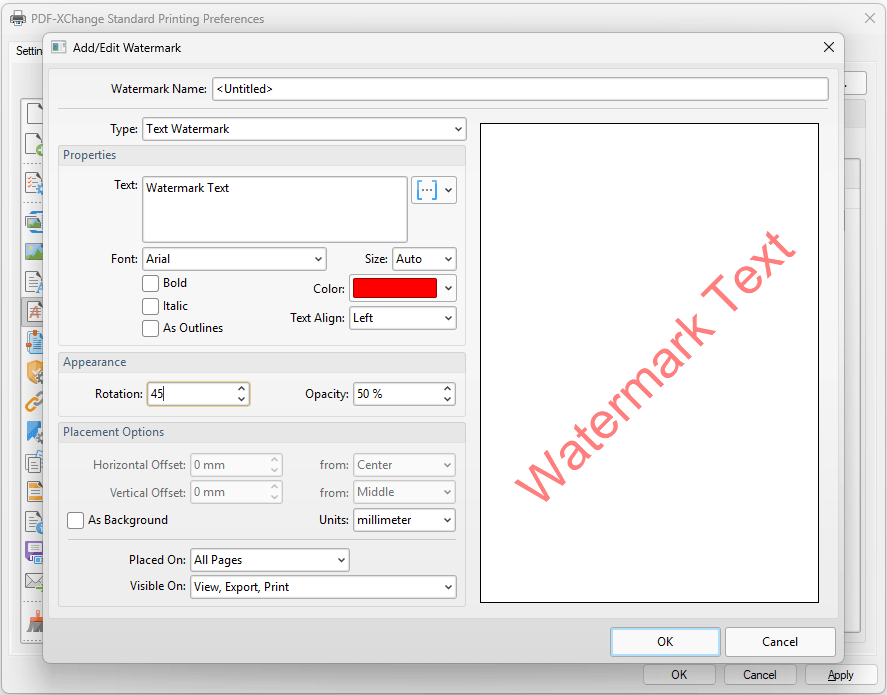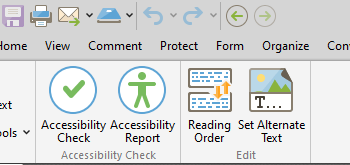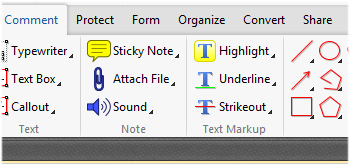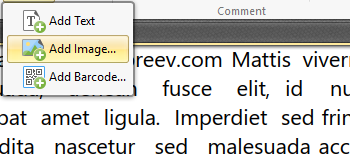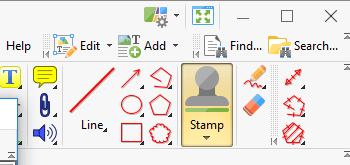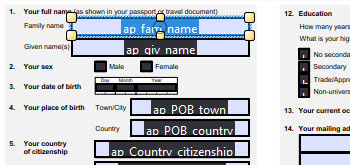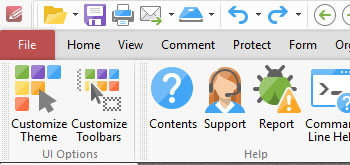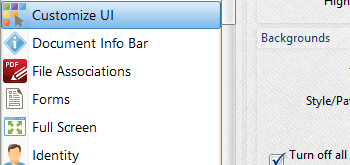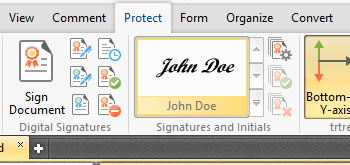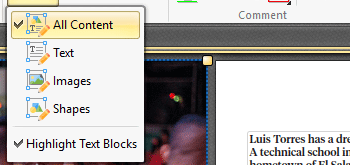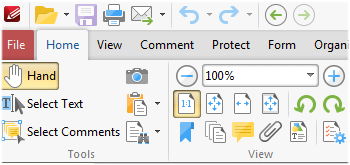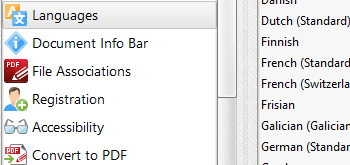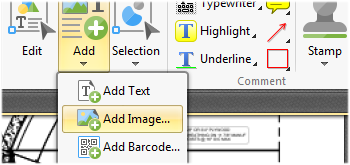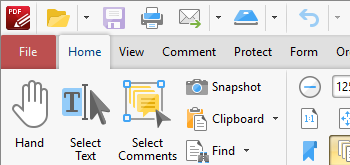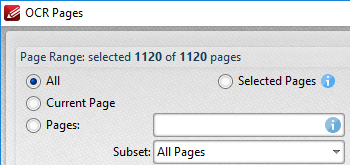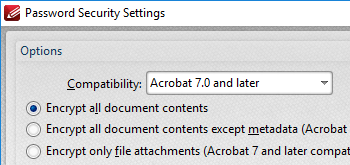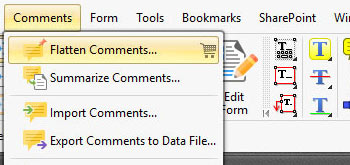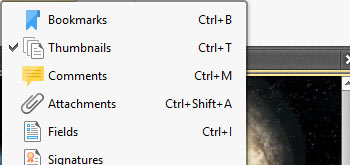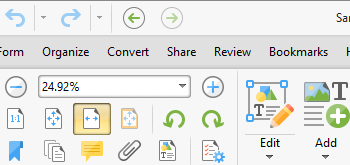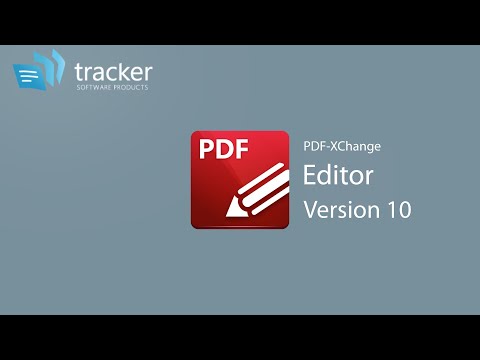PDF-XChange
PRO
- Our corporate favorite - a complete suite of our top three applications.
- A ∼20% discount compared to purchasing the products included separately.
- Avail of advanced SharePoint features that are only available with a PDF-XChange PRO license.
- The ultimate solution for everything you need to do with PDF documents.
Current version:
10.8.2.407
Supported operating systems:
All current versions of MS Windows operating systems, and previous versions that are maintained with service updates from Microsoft, are supported for this product.
Prices start at
USD $131.00